In the Site Editor, update your header image, logo, brand colors, and add links to make your brand recognizable to your audience.
When you start adding your information and content to your KOMI site, it is important to ensure your design aligns with your brand.
To assist you in setting up your KOMI site quickly, we have compiled our best tips and tricks.
Start off by customizing your site with a profile image and display name or logo: This will make it easy for others to recognize your page.
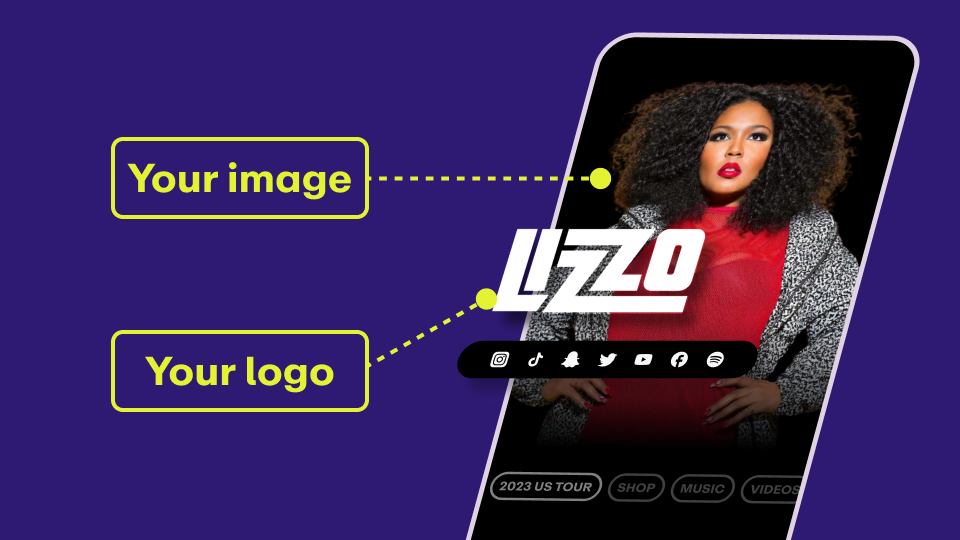 Customize your header with an image that represents you and your brand, such as a photo of yourself. Add your display name or upload a brand logo, or choose to remove the display name entirely.
Customize your header with an image that represents you and your brand, such as a photo of yourself. Add your display name or upload a brand logo, or choose to remove the display name entirely.
Select custom colors that match your theme.

Utilize the color pickers to create a palette that perfectly complements the colors of your logo and brand.
Try the overlay option to make your modules stand out and find the perfect fit for your page.
Include all of your current social media channels and any important platforms you use in your social links.
 By including all of your channels and platforms you create a seamless experience for your audience to connect with you across various online platforms.
By including all of your channels and platforms you create a seamless experience for your audience to connect with you across various online platforms.
Finally, start adding content to your site. Start with the 'Add Content' button where you can see different options to add videos, music, products, podcasts, events and more.

For more information on what you can add in each module, please take a look at our Site Builder guides